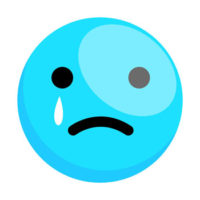
For comparison, we published the companion to this article, “The Top 5 Best Reporting Practices“. That post is intended to help you create new reports with BEST practices. This post provides the top 5 WORST report practices for evaluating and improving your existing reports.
What NOT to do when designing reports
1. The ‘Kitchen Sink Report’ — 8.5″x14″, 22 columns, 7 point font
It’s not uncommon for reports to grow columns over time. This makes the report difficult to read if there are hundreds of numbers per page and the font is very small. While some audit reports occasionally need to look like this, it is better to have drill-through reports for managers and staff. For example, a top-level report might show total estimate; the drill-through can show the original estimate and change order columns.
2. No date or time stamp
Without the date and time showing on a report, users will be rerunning it repeatedly, as they won’t know if the data on a printed report is current.
3. Generic report name — e.g., “Job Report” or “Property Report”
A full title immediately tells the user what the report is for. Without a useful title, you are asking the reader to spend time reviewing the columns to interpret the report’s purpose.
4. Sorting on an obtuse field
If you are running an accounts receivable, accounts payable, or tenant report that sorts by the record key, you may be asking the reader to hunt for information. If your record keys look like “ABCD1234,” users outside of accounting will have to scan names to find what they are looking for. Sorting on customer, vendor, or tenant name is far more intuitive.
5. Writing a report that takes too long to run
If your report is complex, make sure it runs in decent time. Readers want information on a timely basis and don’t like waiting for reports to run – often these reports sit unused on menus.
Bonus tip!
Solutions like AnterraDataCenter™ can keep you out of the 5 worst reporting practices. Additionally, speed up the processing of complex Sage 300 CRE reports, especially when you are consolidating information.
